
How American expats can vote online or by email in the 2020 federal election
More than 3 million voting-age Americans are currently living overseas— and yet, for the majority of expats, voting in the American federal election is something we routinely put in the ‘too hard’ bin (or perhaps the ‘not our problem’ bin). As much as we may want to distance ourselves from the sad state of American politics, though, turning away is a luxury we can no longer afford.
With this election slated to be one of the most pivotal of our lifetime, it’s never been more important to exercise your right to vote and advocate for change in 2020 & beyond. Depending on the state in which you’re voting, you’ll either need to mail your ballot back to the US for counting, submit an online ballot, or send in your vote via email—it’s surprisingly easy and your vote DOES matter! Read on for a quick and easy guide to voting online or by email in the 2020 US election.
If you still haven’t registered to vote, check out this post (there may still be time!): A GUIDE FOR AMERICAN VOTERS LIVING IN AUSTRALIA & OVERSEAS: HOW TO REGISTER TO VOTE BY ABSENTEE BALLOT
Who can vote online or by email
Amidst contentious debates about the safety of polling stations during a pandemic versus the reliability of mail-in voting, most American expats will actually enjoy a third (and far more convenient) option, electronic voting.
Thanks to the Uniformed and Overseas Citizens Absentee Voting Act (UOCAVA), a number of states allow Americans living overseas to vote electronically! In some states, this actually means submitting your votes entirely through an online polling system, while others just allow you to fill out your ballot online and then submit via email to the appropriate state authority.
Either way, it’s super quick and easy, and a great way to ensure that your vote is received and counted in time.
As of 2020, the following states offer electronic options for American expats:
- Online submission: Arizona, Colorado, Missouri, North Dakota, West Virginia
- Email submission: Delaware, District of Columbia, Hawaii, Idaho, Indiana, Iowa, Kansas, Maine, Massachusetts, Mississippi, Montana, Nebraska, Nevada, New Jersey, New Mexico, North Carolina, Oregon, South Carolina, Utah, Washington State
How to vote online in the 2020 federal elections
1 | Follow the link to the online voting platform
When you registered to vote by absentee ballot, you would have completed personal details that ensure you receive an automatic email when the federal elections roll around this autumn.
Below is an example of the email I received from Washinton’s online voting platform. You simply need to click the link and then enter in your full name and DOB to look up your registration within the system. Your electronic ballot will then be automatically populated with all the correct information, which significantly reduces the chance that your vote will be thrown out on the grounds of completion errors.
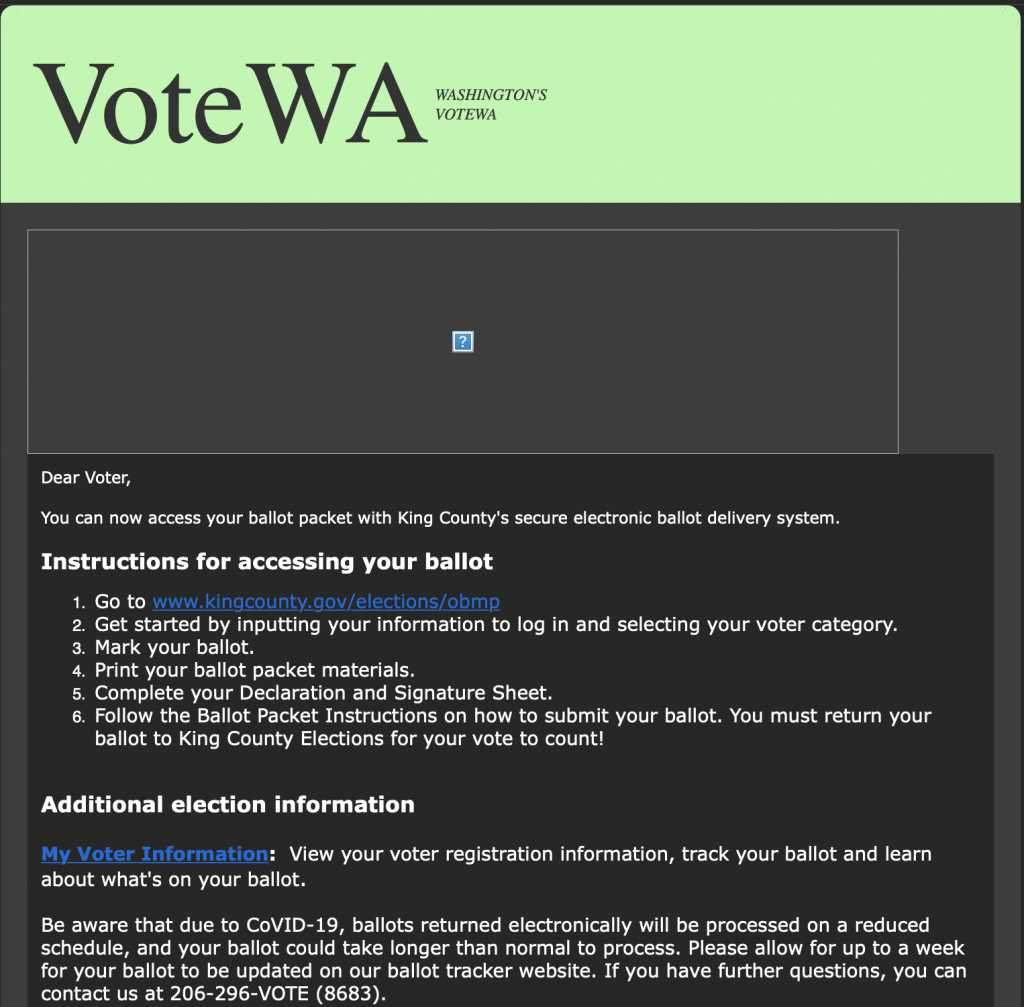
2 | Complete the online ballot
I assume each state’s ballot formatting will appear slightly different, but this is an example of the electronic ballot for Washington. For each referendum measure, advisory vote, proposed constitutional amendment, and charter amendment, you can vote to approve or reject / appeal or maintain simply by clicking the tick box below.
This is followed by federal and local candidates for various positions, obviously including the presidency and vice-presidency. The ballot usually displays a candidate’s preferred political party, but there’s no further information about their background or actual platform— if you’re not totally familiar with who’s who, I highly recommend checking out the Progressive Voter’s Guide below.
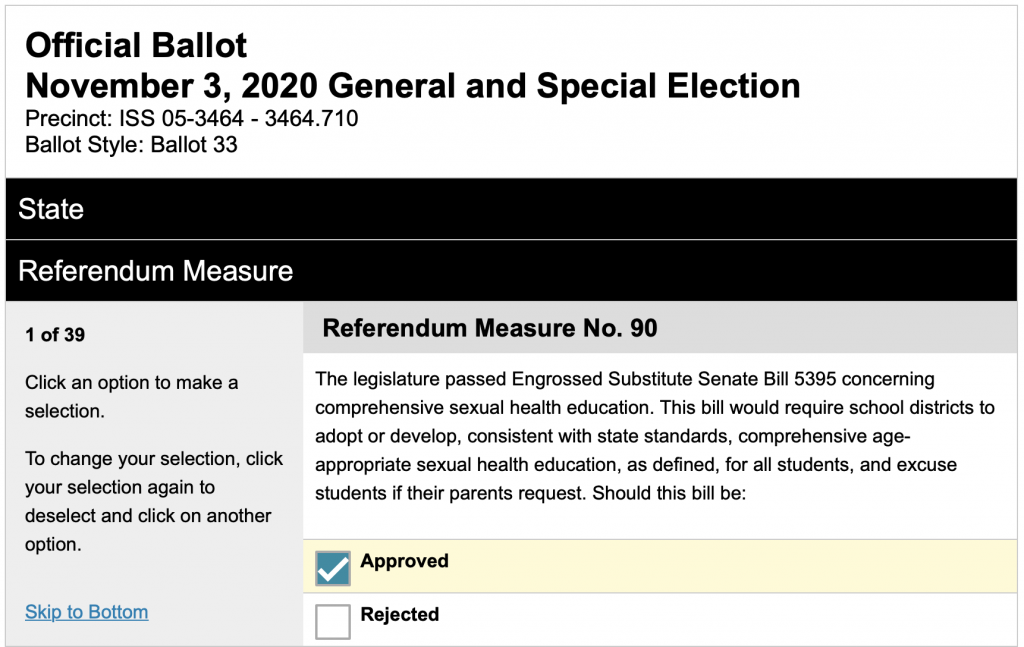
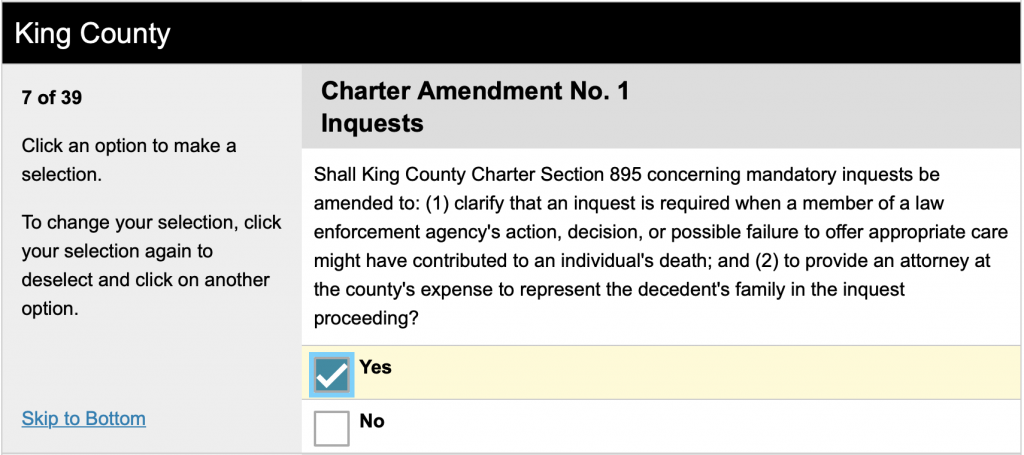
3 | Refer to the Progressive Voter’s Guide
The only thing worse than not voting is voting haphazardly— in the event that you aren’t familiar with all of the referendums and amendments proposed on your ballot (the one sentence summaries are rarely enough) OR you don’t know exactly which candidate to support for a particular race, I would strongly encourage that you take the time to do your research and make an informed vote.
An absolutely phenomenal source of information is the Progressive Voter’s Guide, which provides detailed information and voting recommendations for every section of the ballot.
Presently, it’s only available for California, Colorado, Michigan, Pennsylvania, Texas, Virginia, Washington State, and Wisconsin, but I imagine there are comparable sites for other parts of the country. Whatever your political position, do a bit of prep before submitting your votes— there’s never been a more important time to speak up for what’s right.
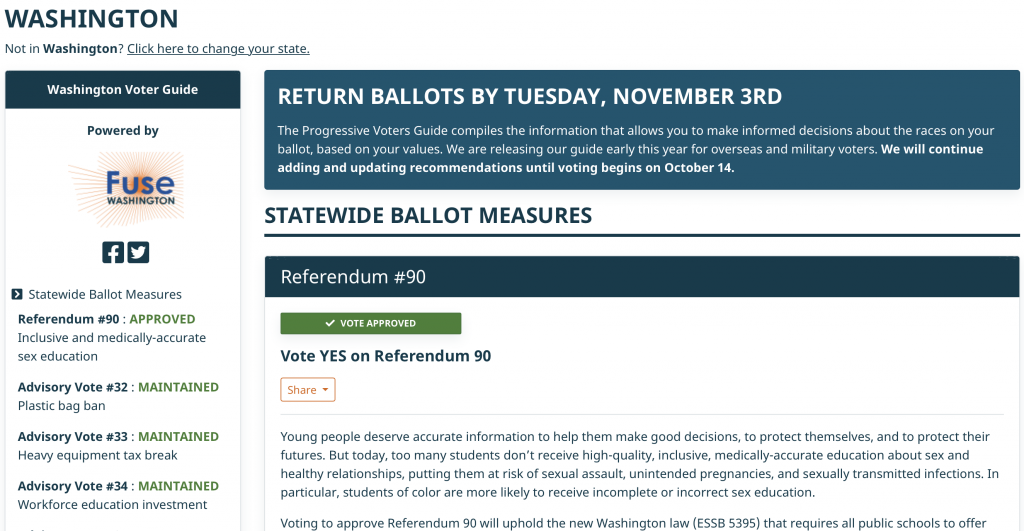
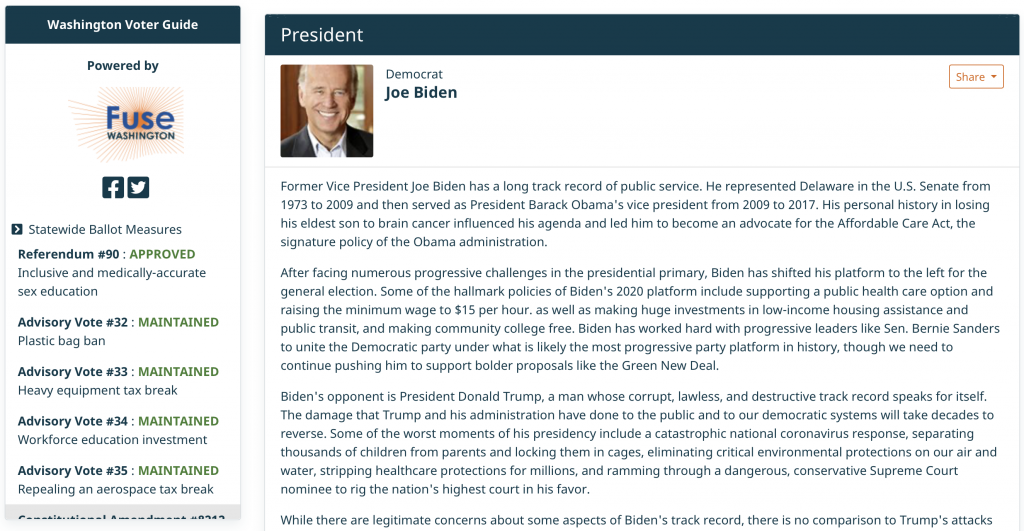
4 | Submit your ballot
Depending on which state you’re voting from (as previously mentioned, select states will actually allow you to submit your ballot entirely online), you will need to download the ballot packet you just completed and manually submit.
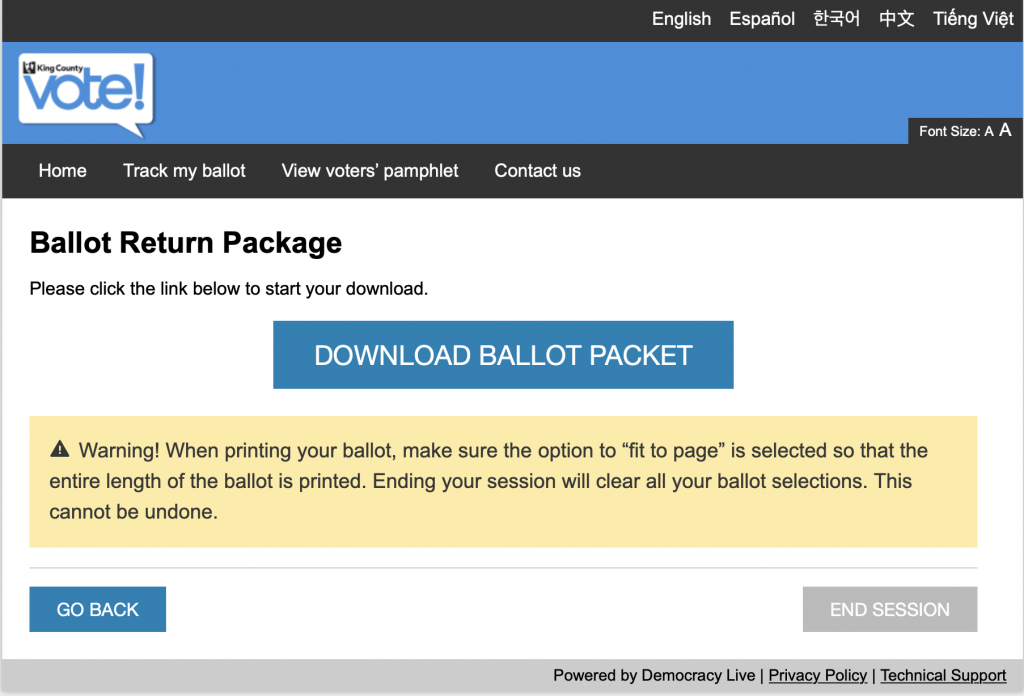
Conveniently, the downloadable packet is automatically populated with all of your voter information, so you just need to clearly SIGN and then follow state-specific instructions to email your ballot into the appropriate authority.
When I registered to vote by absentee ballot earlier this year, I signed the paperwork electronically and it was accepted; however, considering how many votes are likely to be thrown out for “improper signatures” during this election, I think it’s safer just to print and physically sign with a black pen.
On that note, make sure you write the date according to the American date convention (mm/dd/yy), as this is another massive cause of ballots being thrown out!

The Comments
Royascudderr
That’s really an amazing article. kindly assist for vote.
brooke brisbine
RoyascudderrThanks for reading!
Rodolfo Abcede
Thanks for assisting
Rodolfo A Abcede
Kindly assist to vote